Tutorial: Use the NDR Feedback API To Submit Non-Delivery Reports For Eligible Shipments
API Version: v2
This tutorial explains the NDR (Non-Delivery Report) Feedback API which allows shippers to submit Non-Delivery Reports for eligible shipments. This API also supports ndrActions such as Reschedule, Reattempt, and RTO (Return to Origin).
Note: This feature will only be available for India (IN) market now.
Prerequisites
To successfully complete this tutorial, you must have the following prerequisites:
- Enrollment in an eligible program.
- A selling partner account if you are an Amazon seller or are working with an Amazon seller to create and manage shipments.
- Authorization from the selling partner for whom you are making calls. Refer to Authorizing selling partner API applications for more information.
- Onboarding of webhook to enable push notifications for NDR API
Submit NDR Feedback
The shipper has the capability to submit Non-Delivery Report (NDR) Feedback for eligible tracking IDs. When providing feedback, the shipper is required to specify an action, referred to as ndrAction, to be taken for the particular shipment. The available actions include Reschedule, Reattempt, and RTO (Return to Origin), and the shipper can choose one of these options:
- If the shipper selects
ndrActionasReschedule, they must include arescheduleDate, indicating the desired date for rescheduling the shipment delivery. - If the shipper opts for
ndrActionasReattempt, they are required to furnishadditionalAddressNotes, providing supplementary details related to the delivery address of the shipment. - Alternatively, the shipper can choose
RTO, signaling a decision to initiate a return to the origin.
Request
| Name | Description | Required |
|---|---|---|
trackingId | Tracking ID for the container for which tracking events are requested Type: String | Yes |
ndrAction | The type of NDR action shipper wants to take for a particular shipment Type: enum ["RESCHEDULE", "REATTEMPT", "RTO"] | Yes |
rescheduleDate | The date on which the Seller wants to reschedule shipment delivery, in ISO-8601 date/time format Type: String | No |
additionalAddressNotes | Additional information related to the delivery address of the shipment. Type: String | No |
Request example
{
"trackingId": "1582657452914",
"ndrAction": "RESCHEDULE",
"ndrRequestData": {
"rescheduleDate": "2024-01-08T13:29:26.824Z",
"additionalAddressNotes": "Near circle"
}
}
Request header parameters
| Name | Description | Required |
|---|---|---|
x-amzn-shipping-business-id |
Amazon shipping business to assume for this request. The default is | Yes |
x-amzn-access-token | Amazon shipping request token | Yes |
Response
It returns No-Content Body with Http Status code as 204.
Sample API Request
POST https://sellingpartnerapi-eu.amazon.com/shipping/v2/ndrFeedback
x-amzn-shipping-business-id: AmazonShipping_IN
x-amz-access-token: Atza|IwEBIGorlXXX
Updated 10 months ago