Tutorial: Cancel a Shipment
How to cancel a previously created shipment.
API Version: v2
This tutorial shows how to cancel a previously created shipment. The cancelShipment operation cancels a shipment that has not been picked up for delivery. If the shipment has already been picked up, you cannot cancel it.
Note: Carrier cancellation windows vary. Please refer to Seller Central help for carrier-specific cancellation/refund windows.
Note: The cancelShipment operation is not available for Direct Fulfillment shipments.
Prerequisites
To complete this tutorial, you will need:
- Enrollment in an eligible program.
- A selling-partner account if you are an Amazon seller or are working with an Amazon seller to create and manage shipments.
- Authorization from the selling-partner for whom you are making calls. Refer to Authorizing Selling Partner API applications for more information.
Step 1. Cancel a shipment
To cancel a previously created shipment, call the cancelShipment operation for a shipment, passing the following parameter:
Request path parameters
| Name | Description | Required |
|---|---|---|
shipmentID |
The shipment identifier originally returned by the purchaseShipment operation.
Type: string |
Yes |
Request header parameters
| Name | Description | Required |
|---|---|---|
x-amzn-shipping-business-id |
Amazon shipping business to assume for this request. The default is AmazonShipping_UK.
Type:
enum ( |
Yes |
x-amzn-access-token |
Amazon shipping request token | Yes |
Response
A successful response includes an empty 200 payload object.
Sample API Request
PUT https://sellingpartnerapi-eu.amazon.com/shipping/v2/shipments/amzn1.sid.87906797587784.100/cancel
x-amzn-shipping-business-id: [x-amzn-shipping-business-id](https://developer-docs.amazon.com/amazon-shipping/docs/frequently-asked-questions#which-x-amzn-shipping-business-id-to-use-as-request-header-while-calling-shipping-v2-api)
x-amz-access-token: Atza|IwEBIGorlXXX
API Response example
{
"payload": {}
}
Updated 9 months ago