Announcement - Secure Delivery With Amazon Shipping
We are excited to announce our One-Time Passcode (OTP) Secure Delivery Capability with Amazon Shipping. As part of our ongoing efforts to enhance security and provide more detailed tracking information, we've options to implement OTP functionality for package deliveries in the United Kingdom, France, Italy, Spain, and India.
What is OTP (one-time passcode) Secure Delivery?
OTP Secure Delivery with Amazon Shipping is a way to confirm that your package has been delivered safely, helping to minimize the chances of packages being delivered to incorrect recipient. It requires the delivery associate (abbreviated as DA) to enter a 6-digit passcode into the Delivery Associate App before marking a package as ‘delivered’. The OTP is sent only to the intended recipient on their email and phone number captured during the label creation. The recipient or their proxy must provide the passcode at the time of delivery.
Currently, OTP feature is available only for Non-Amazon (also known as Off-Amazon) packages shipped with Amazon Shipping. You can set the threshold values to trigger the passcode at a shipper account, but there are also default amounts for different marketplaces. For example, it’s 100 GBP for the UK, 100 EUR for rest of EU, and 500 INR for India.
What are the countries in which passcode is available?
This feature is available across Amazon Shipping systems in the UK, FRITES, and IN.
Note: OTP-based deliveries are enabled only for prepaid shipments that meet the following criteria:
-
Recipient Notification must be enabled for the shipper account.
-
The shipment must be prepaid and generated for Off Amazon with Amazon Shipping, and the declared value provided during label creation must exceed the OTP threshold currency value. The phone number provided by the shipper during label creation must be a valid mobile phone number.
If all criteria are met, the shipment will be OTP eligible.
As a shipper, how do I ensure that my customers receive notifications?
To ensure your customers receive notifications, confirm that recipient notifications is enabled in your Amazon Shipper Central Account. Follow these steps:
Step-1: Go to your account settings.
Step-2: Click on the “Recipient Experience” tab.
Step-3: Ensure both Email and SMS notifications are enabled.
By default, this option is enabled for all shippers, but it’s recommended to verify this setting. Please contact your Amazon Shipping account manger for other details.
As a shipper, how do I request for Secure Delivery on my Shipper Central Account ?
The OTP settings need to be enabled at Shipper Central Account. Please reach out to your Amazon Shipping Account Manager or contact Customer Support for assistance.
How will delivery associates identify if a SWA shipment needs an OTP from the customer?
When delivery associates arrive at the recipient’s location, in their app it will prompt them to request a one-time passcode (OTP) before delivering the shipment.
How to use the API fields to populate the order value in the get-rates request or one-click-shipment request for Off Amazon packages?
To ensure a delivery qualifies for secure delivery, shippers must populate the insuredValue field under the package with accurate value of item(s) in the package and if it meets the OTP threshold then Secure Delivery will apply.
How does a sample package look like in an request JSON for get-rates or one-click-shipment APIs?
"packages": [
{
"dimensions": {
"length": 15,
"width": 10,
"height": 10,
"unit": "CENTIMETER"
},
"insuredValue": { //Mandatory Field, Drives OTP Delivery
"value": 115.01, // It is recommended to use the sum of item values
"unit": "GBP"
},
"isHazmat": false,
"items": [
{
"description": "Item-1",
"itemIdentifier": "2023100314043",
"quantity": 1,
"isHazmat": false,
"weight": {
"unit": "GRAM",
"value": 1900
},
"itemValue": {
"value": 90.00, //Optional Field, Recommended to be populated
"unit": "GBP"
}
},
{
"description": "Item-2",
"itemIdentifier": "2023100314033",
"quantity": 1,
"isHazmat": false,
"weight": {
"unit": "GRAM",
"value": 900
},
"itemValue": {
"value": 15.01, //Optional Field, Recommended to be populated
"unit": "GBP"
}
}
],
"packageClientReferenceId": "20231003140431gkuelozg2ys",
"weight": {
"unit": "GRAM",
"value": 2800
}
}
]
Note - For detailed instructions on the Get Rates Request or OneClickShipment Request, please refer to the tutorials.
How does the experience look like?
A- Shipper Central Experience:
Shippers can track the status of SWA packages on shipment tracker. SWA OTP eligible shipments will reflect ‘Delivered With OTP’ upon delivery.
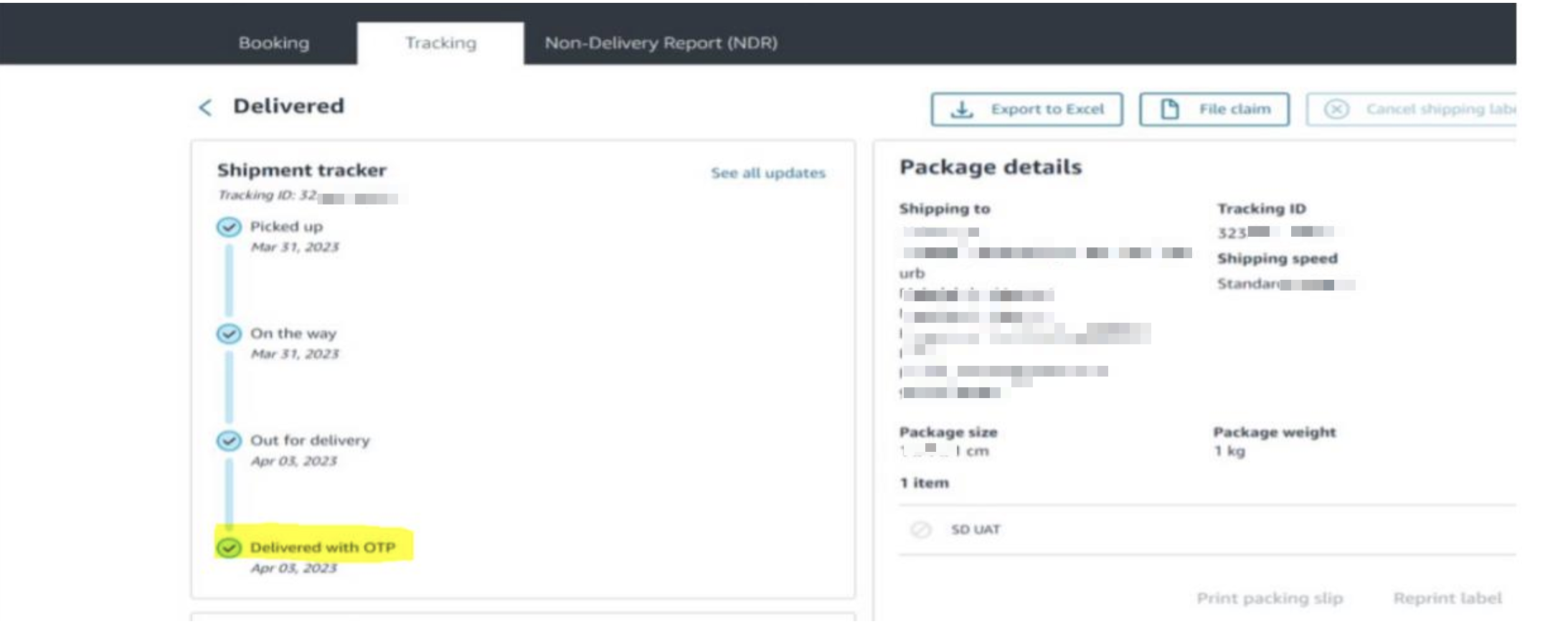
B- Delivery Associate Experience:
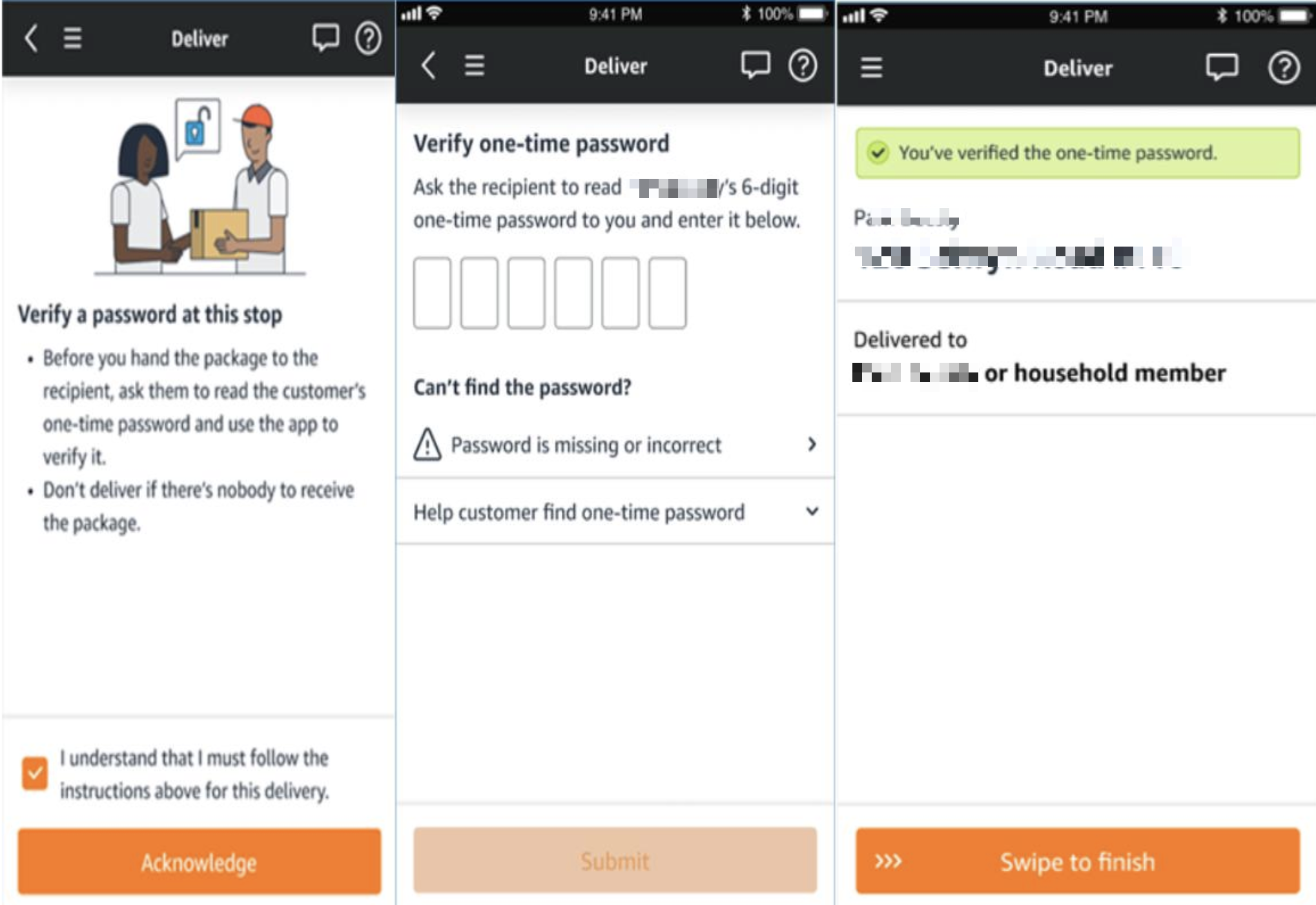
C- Recipient Portal (Tracking Page) Experience:
When package has been picked up, the recipient central notifies that OTP will be sent to customer when package is out for delivery.
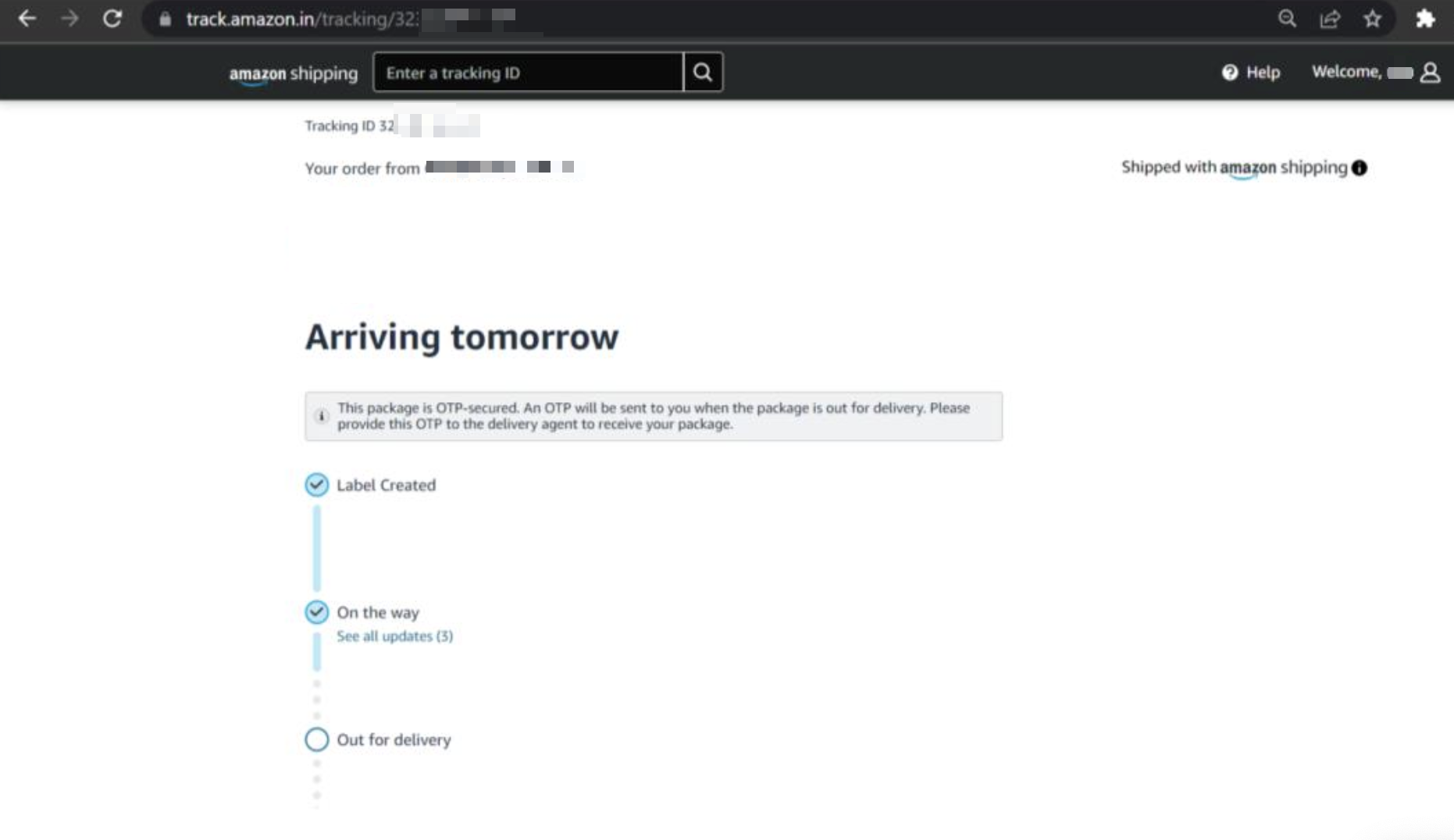
The recipient has an option to log into the Recipient Central to view the passcode.
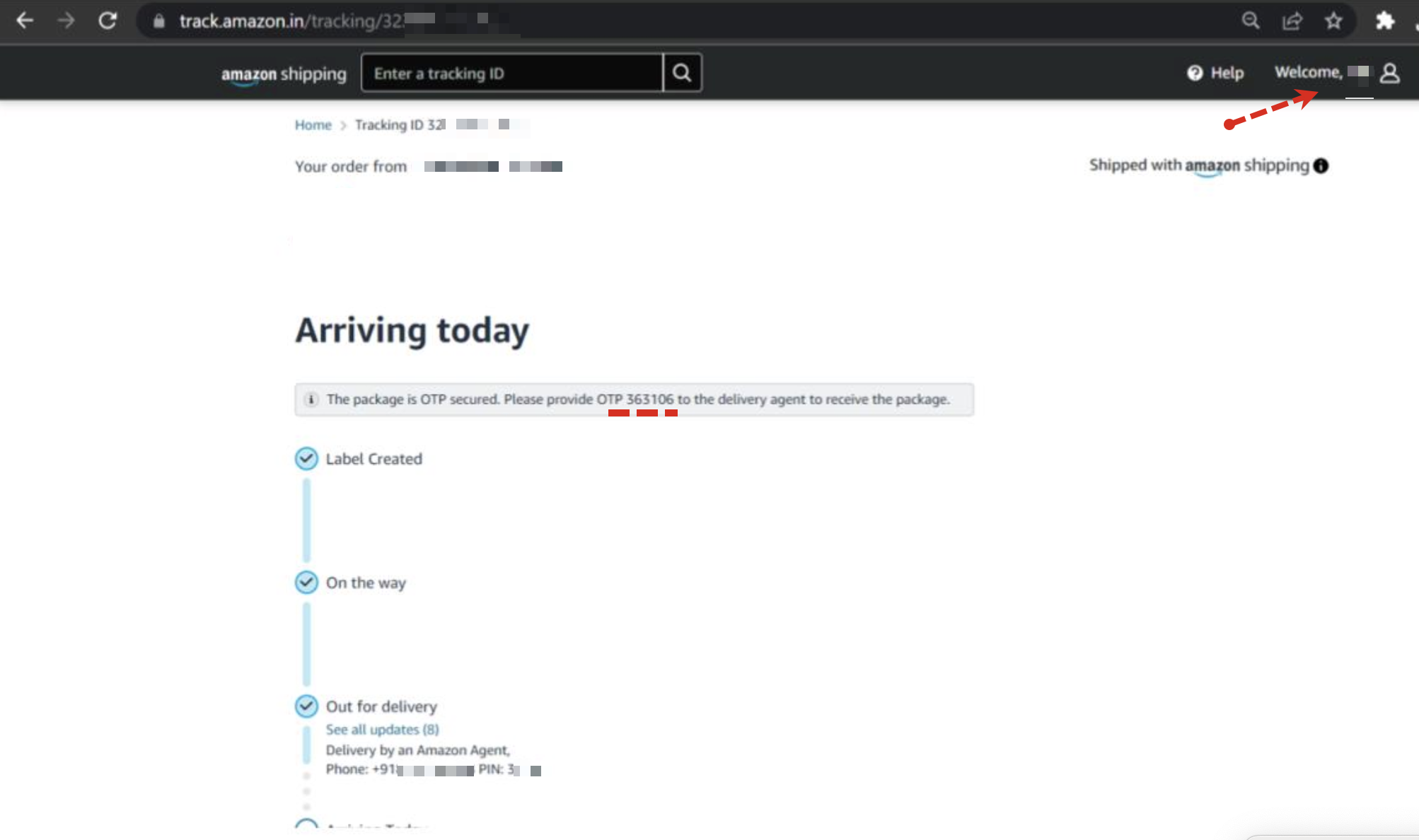
Note - When incorrect OTP is entered 3 times for passcode eligible package, it is reflected as below in recipient central
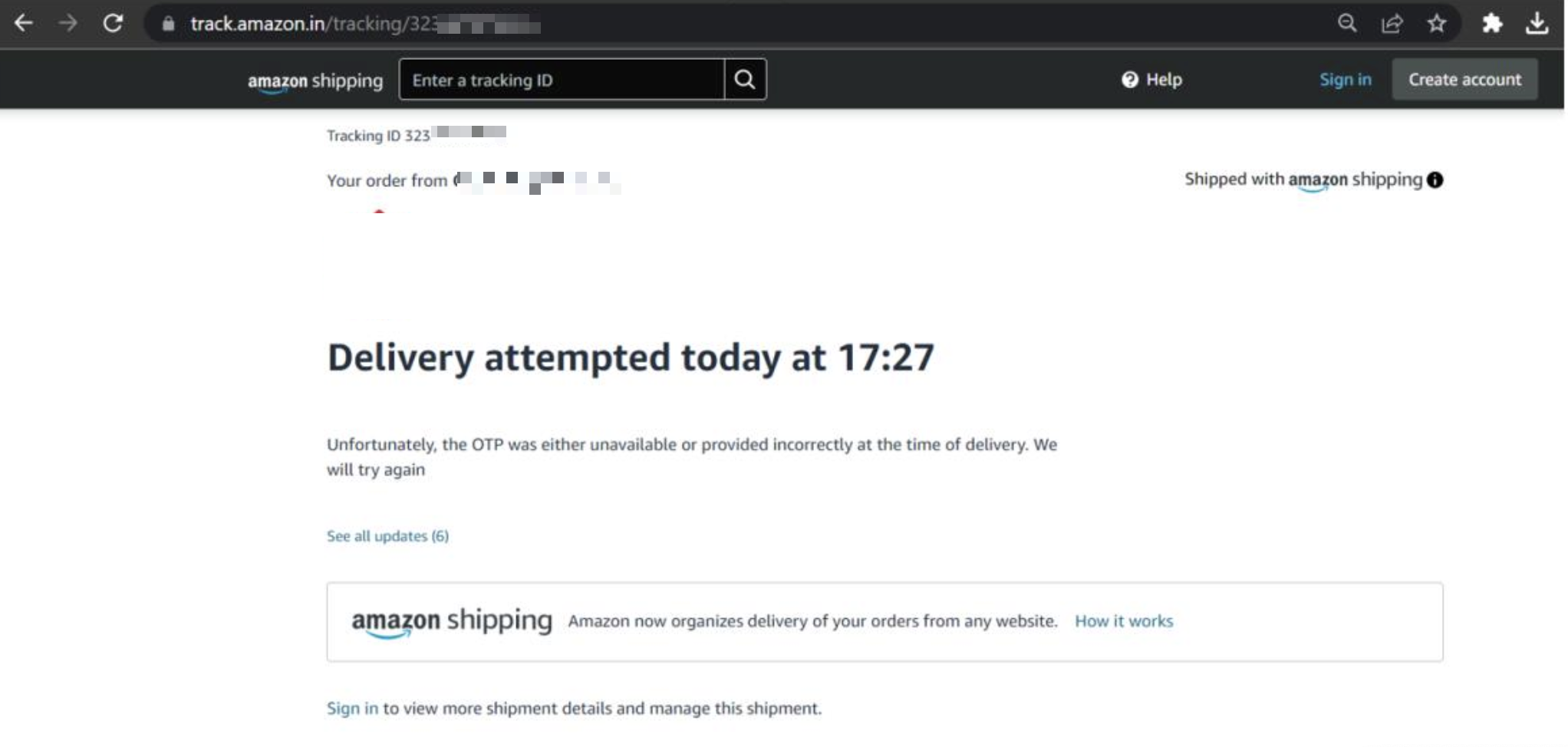
What are the Recipient communications?
Shipped and Out For Delivery, SMS and Email:
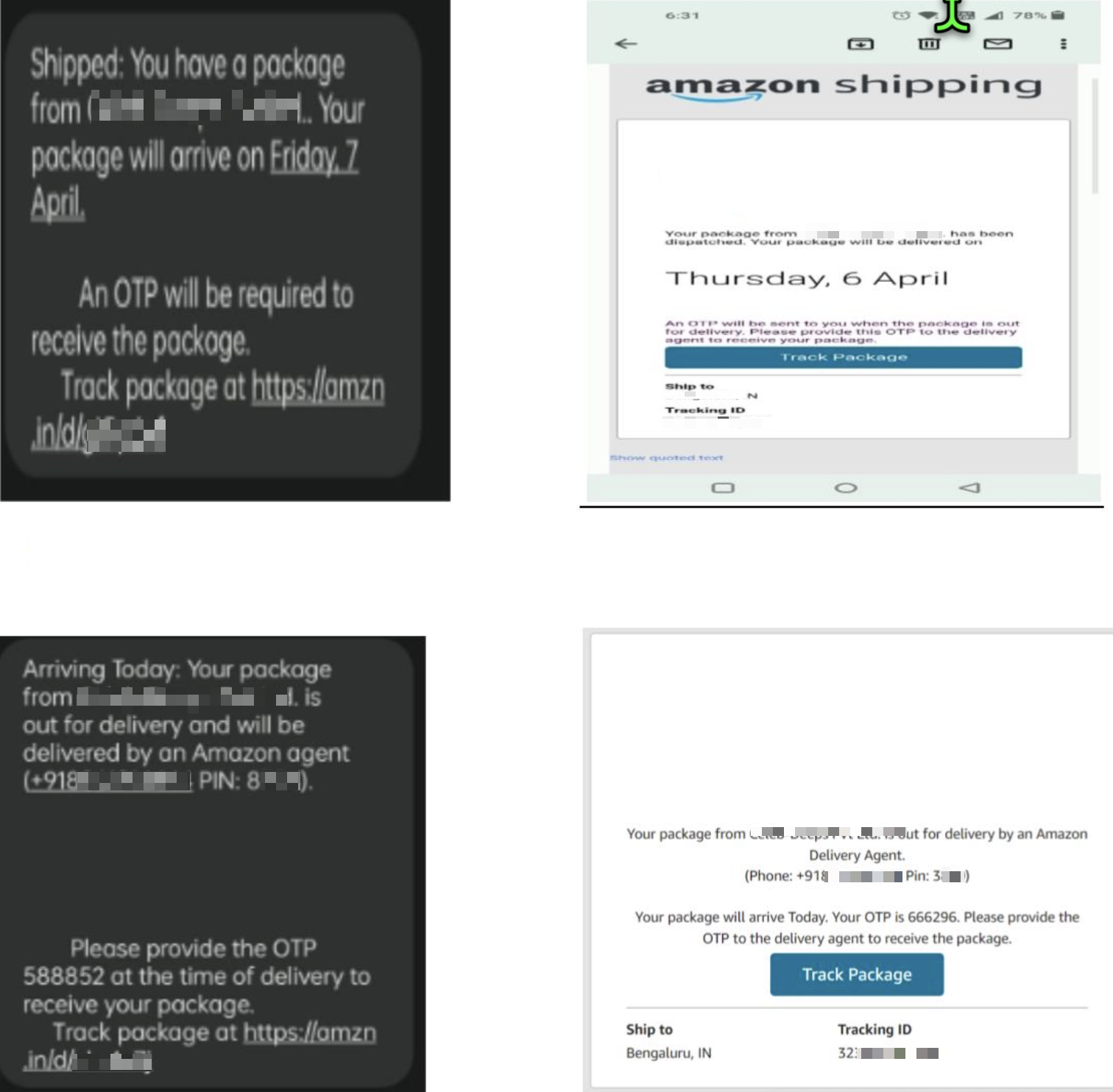
FAQs:
-
In case of multiple deliveries, how many times will my customer receive an OTP?
Your customer will receive one 6-digit OTP for all their shipments arriving on the same day. If the customer is still unable to provide the correct OTP after three attempts, the shipment will be returned to our station -
What if they cannot find the OTP?
If they cannot locate the OTP, our delivery agent can resend the passcode up to three times. For security reasons, we do not resend the OTP to an alternate phone number.
Note: Resending the passcode is currently only available in India. It will be launched in the UK and EU later this year. -
What’s the eligibility criteria for OTP-based deliveries?
OTP-based delivery is only available with Amazon Shipping off-Amazon labels once they meet the OTP threshold outlined in this announcement. -
Can a package qualify for OTP delivery if the recipient's phone number is not provided?
No, it is mandatory to provide the recipient's phone number for a package to qualify for OTP delivery. The eligibility criteria have been updated to require a valid phone number during the label creation process. If a phone number is not provided, OTP will not apply to the shipment. -
How many attempts will the customer have to enter an OTP?
The delivery agent can enter an OTP up to three times. After three incorrect attempts, the Delivery Associate App will prompt the delivery associate to return the shipment to the station. The shipment status will automatically update to “Attempted - OTP not Available” and the tracking API will reflect this with the details code “OtpNotAvailable,” as described in the documentation, detailcodes .
Note: Shipment delivered with onetime passcode will reflect "DeliveredWithOTP" under the details code. -
What are the insuredValue and itemValue properties in the API, and how are they related?
The insuredValue is a required field for the package object, currently used for One-Time Passcode. It's not related to insurance claims or insured amounts for packages. The itemValue is an optional property for each item within a package, representing the value of individual items. While it is recommended, insuredValue to be the sum of all itemValues, there's no mandatory cross-validation between these properties. -
What are the valid phone numbers in different marketplaces?
Country Description Valid examples UK Only mobile phone numbers are to be included. Mobile phone numbers should start with 07 (if not preceded by the country prefix) or with 7 (in all cases). A total of 8 or 9 digits should follow the 7. The following prefixes are considered acceptable and valid preceding the mobile number starting with 7: +44, 0044, (+44), (0044), 0, [NO PREFIX]. +44712345677 0044712345677 (+44)712345677 (0044)712345677 0712345677
712345677IT Only mobile phone numbers are to be included. Mobile phone numbers should start with 3 and has a total of 9/10 digits after the 3. The following prefixes are considered acceptable and valid preceding the mobile number starting with 3: +39, 0039, (+39), (0039), [NO PREFIX]. +393331234567 00393331234567 (+39)3331234567 (0039)3331234567 3331234567 FR Only mobile phone numbers are to be included. Mobile phone numbers start with 06/07 (only if not preceded by the country prefix) or with 6/7 (in all cases) and has a total of 8 digits after the 6/7. The following prefixes are acceptable and valid preceding the Mobile number starting with 6 or 7: +33, 0033, (+33), (0033), 0, [NO PREFIX]. +33712345678 0033712345678 (+33)712345678 (0033)712345678 0712345678
712345678ES Only mobile phone numbers are to be included. Mobile phone numbers start with 6/7 and has a total of 8 digits after the 6/7. The following prefixes are acceptable and valid preceding the Mobile number starting with 6 or 7: +34, 0034, (+34), (0034), [NO PREFIX]. +34612345678 0034612345678 (+34)612345678 (0034)612345678 612345678 IN Only mobile phone numbers are to be included. Mobile phone numbers start with 7, 8, or 9 and has a total of 10 digits. The following prefixes are acceptable and valid preceding the Mobile number starting with 7, 8, or 9: +91, 0091, (+91), (0091), [NO PREFIX]. +919123456789 00917123456789 (+91)8123456789 (0091)7123456789 9123456789